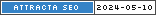Wireless connections at hotspots have long been a source of hacking. A plugin for Firefox called “FireSheep” has made hacking your favorite sites as easy as a single click. You can’t be certain of your security on your wireless laptop unless you control the connection.
What can you do about FireSheep?
1) always connect to your favorite sites with https: instead of http://. While this works to a point, some sites that log in as secure send additional content as insecure, once again exposing your connection information.
2) Use a mobile broadband card. Virgin Mobile has one of the better (monthly) prices. http://www.virginmobileusa.com/mobile-broadband/broadband2go.html
3) Use a free VPN. If you search for a Free VPN, you’ll find various third parties that offer VPN services. If you trust the provider of the VPN, you do remove the problem of the FireSheep bug
4) SSH proxy to your home server. This is a bit nontrivial, but it means that all your laptop web traffic goes through to your home server. This doesn’t completely fix the problem, but it does move it away from the open WiFi being the vector for the snooping.
« See me at King Richard’s Family Fun Park October 29 6pm-8pm How did you get here? »